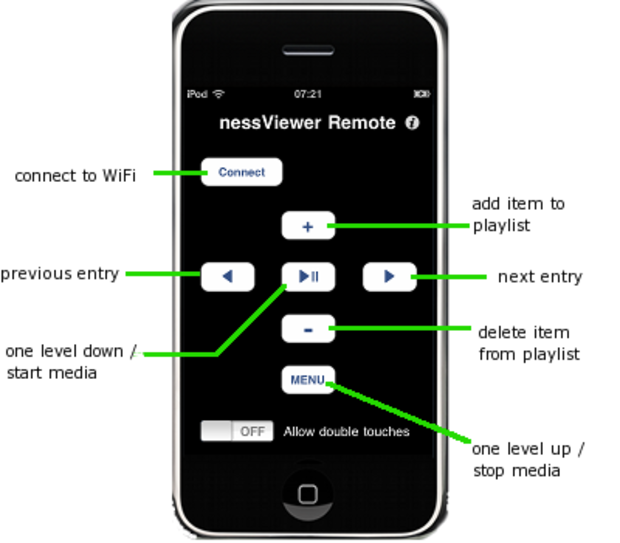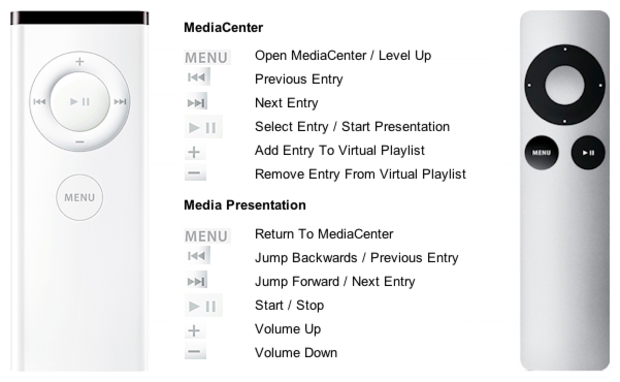
Apple remote control
The Apple remotes provide a simple control interface to control the MediaCentre and presentations.
Some buttons offer multiple functions by single press, hold down or double press - for example:
- Pressing and holding MENU closes the Media Centre or the presentation.
- Pressing and holding PLAY in the Media Centre starts the presentation from the current entry.
- Holding down PLAY in a film presentation zooms in and out
- Pressing and holding RIGHT in a film presentation increases the playback speed each time (and again after 3 seconds),
- pressing twice jumps further forward
- Holding RIGHT when a film has been stopped plays the film in slow motion

![[Translate to English:] img_nm-steuerungsgeraete_de](/fileadmin/_processed_/0/3/csm_nm_steuerung-geraete_0a068de188.png)